How to Uninstall / Remove an SSL Certificate in cPanel or Plesk
Uninstalling an SSL certificate can be useful if you want to use Let's Encrypt or AutoSSL on the cPanel account.
Uninstall SSL on cPanel
Step 1 - Log into cPanel and click on the SSL/TLS icon.

Step 2 - Click on Manage SSL Sites.
Step 3 - Select Delete for the certificate you want to delete.
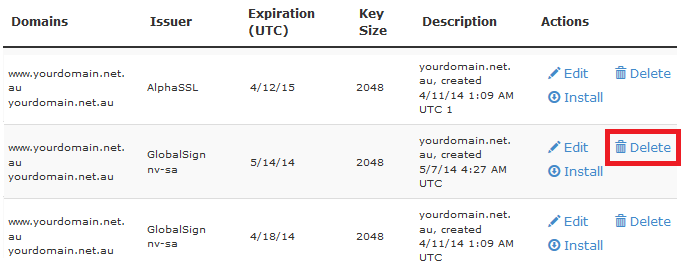
Step 4 - Select Proceed.
Uninstall SSL on Plesk
Step 1 - Log into Plesk and click on the SSL/TLS Certificates icon.
Step 2 - Select the checkbox next to the certificate you would like to delete, then select Remove.
Step 3 - Select Yes on the confirmation screen.
For more information and tutorials on SSL Certificates, see our SSL Guide Repository.

