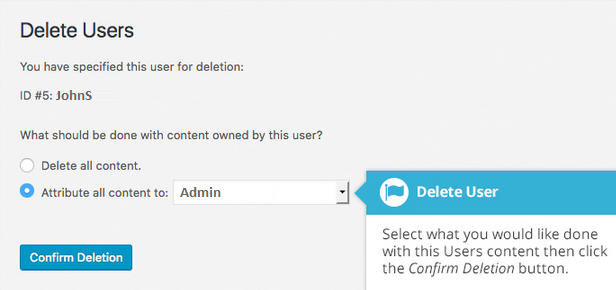Delete a User in WordPress
Step 1 - Log into WordPress (if you've forgotten your password click here for a guide on resetting it)
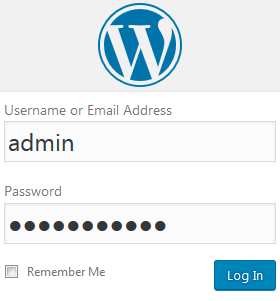
Step 2 - Click on (1) Users > (2) All Users
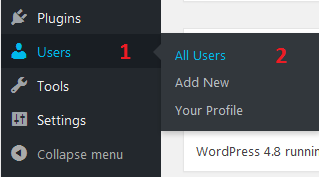
Step 3 - Hover the mouse over the user you want to delete and click Delete
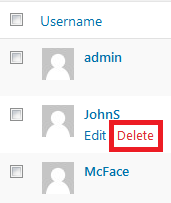
Step 4: Here you have 2 options:
Delete all content: This will delete all the content that specific user has created
Attribute all content to: This will assign all content that's currently linked to that user, to the other user you chose.
Click Confirm Deletion to completely delete the user