NOTE: This tutorial is for Reseller and VPS products only. To update cPanel passwords for Web Hosting packages click here.
Step 1 - Log into WHM then click on the List Accounts icon
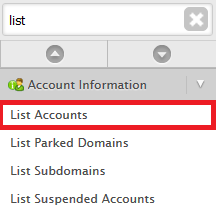
Step 2 - Search for the domain name you want to change the password for
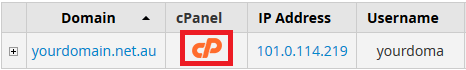
Step 3 - Click on the + next to the domain, input the new password and click Change
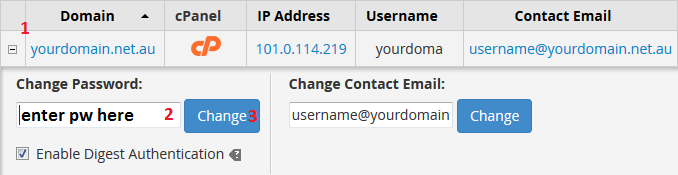
To log into cPanel directly you can use either the IP address or the domain name, at least one of the following links will work depending on how the domain's DNS is set up:
https://yourdomain.net.au/cpanel
https://cpanel.yourdomain.net.au
http://101.0.114.219:2083

