Connect Wix to your domain
Before starting, make sure that your domain's Nameservers are pointing to Crucial. The easiest way to do this is to check your domain on ozdns.com.au.Your nameservers with Crucial are here.
Step 1 - The first thing you need to do is to find the Wix DNS records. Log into your Wix account then click on this link: https://www.wix.com/support/html5/article/domain-pointing-records
The page should have the DNS records which look similar to this:
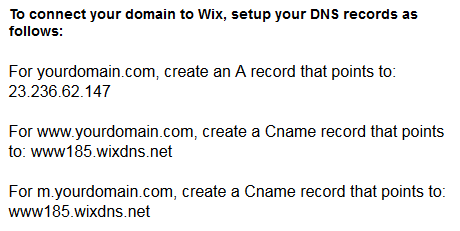
Step 2 - Leave that page open, then open a new page or tab and log in to cPanel (click here for a guide) Click on the Zone Editor
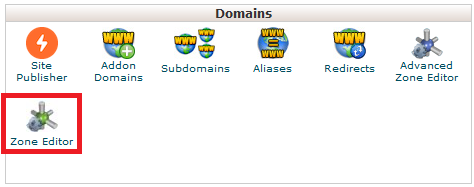
Now click on Manage

You need to find and delete these 2 records:
(1)
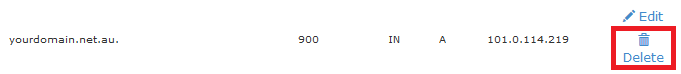
(2)
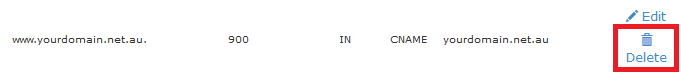
Next, scroll up to the top and click on Domains
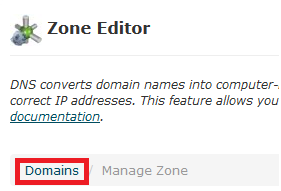
Step 3 - Click on A Record to add the first record

Add the record and click ADD an A Record. Note that a . (fullstop) will automatically be added to the end, this is fine.
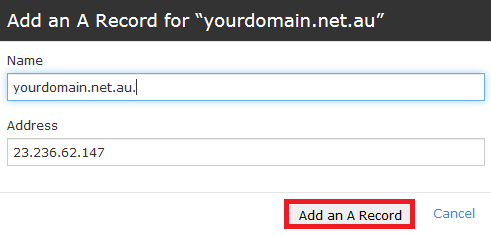
Step 4 - click on CNAME Record

Add the record and click Add a CNAME Record
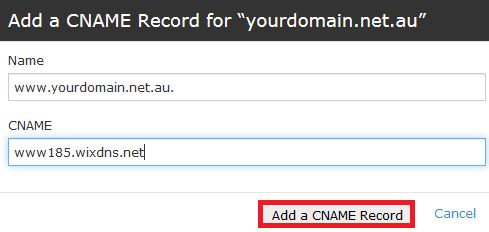
Now repeat that and add the last record.
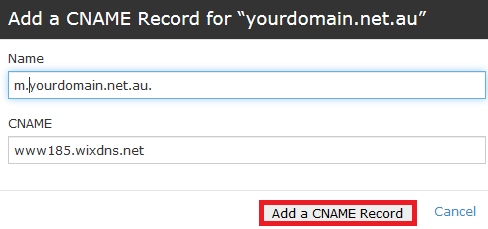
Once you've added all of the DNS records, you will need to wait up to 4hrs for the DNS records to propagate and your site should be pointing correctly to Wix.
If you're having trouble with your Wix site you can find support here: https://www.wix.com/support/html5/

